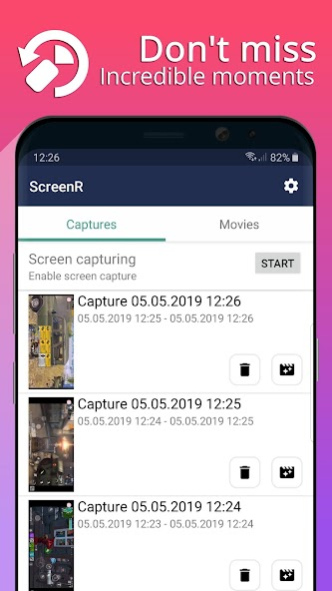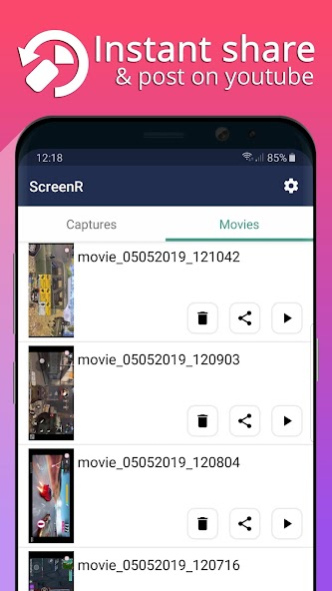ScreenR Premium - Flashback Sc 1.21
Paid Version
Publisher Description
No root required!
No Ads, No Watermark
The advantage of ScreenR in comparison to other similar apps is that it allows you to go back and preserve the past moments that happen before you hit the capture button, i.e. You no longer need to start recording the phone or laptop screen way in advance to not miss any important moments. It helps you save your gadget memory while also recording important moments you’d like to preserve.
With one touch the application will help you catch the incredible moment in the game and capture past events as a video file and share it with friends or post the screen recording on Youtube.
ScreenR is not just a screen recording app, it's recording the moments, which are already passed.
It can also serve as a logger for mobile application testers by registering past actions and accidentally occurred errors.
It’s a lightweight, resource-free application for capturing events, which are already passed, especially for mobile gamers and mobile application testers – taking into account all the details of capturing successful gameplays and discovering possible bugs while testing an application. ScreenR allows to capture already past events, as well as coming up actions based on customizable settings. The built-in “Share” function allows you to share videos with friends or post them on social media.
For Gamers
During the gameplay, with its non-distracting function, ScreenR ensures that interesting and incredible moments are not lost. You just need to touch the capture button, AFTER an interesting moment has taken place. Due to hardware acceleration app doesn't affect the productivity of games, such as PUBG, Fortnite and Asphalt.
For mobile apps testers
Functioning as a logger - ScreenR allows to capture sequence of actions which might lead to the discovery of errors in the app. You no longer need to record many hours of video and try to reproduce the error in order to capture the moment when it occurred.
Features
• Recording events - that have taken place before clicking the capture button
• Recording events - that take place after clicking the capture button
• Customizable location and opacity of a capture button on the screen
• Possibility to capture by hardware volume control buttons
• Audio recording from the microphone (Android doesn't support recording from internal sound)
• Lightweight and Hardware accelerated
About ScreenR Premium - Flashback Sc
ScreenR Premium - Flashback Sc is a paid app for Android published in the Video Tools list of apps, part of Audio & Multimedia.
The company that develops ScreenR Premium - Flashback Sc is Ideafix Production. The latest version released by its developer is 1.21. This app was rated by 1 users of our site and has an average rating of 4.0.
To install ScreenR Premium - Flashback Sc on your Android device, just click the green Continue To App button above to start the installation process. The app is listed on our website since 2019-06-03 and was downloaded 138 times. We have already checked if the download link is safe, however for your own protection we recommend that you scan the downloaded app with your antivirus. Your antivirus may detect the ScreenR Premium - Flashback Sc as malware as malware if the download link to com.ideafixproduction.screenrpm is broken.
How to install ScreenR Premium - Flashback Sc on your Android device:
- Click on the Continue To App button on our website. This will redirect you to Google Play.
- Once the ScreenR Premium - Flashback Sc is shown in the Google Play listing of your Android device, you can start its download and installation. Tap on the Install button located below the search bar and to the right of the app icon.
- A pop-up window with the permissions required by ScreenR Premium - Flashback Sc will be shown. Click on Accept to continue the process.
- ScreenR Premium - Flashback Sc will be downloaded onto your device, displaying a progress. Once the download completes, the installation will start and you'll get a notification after the installation is finished.